Computer virus attacks on a computer system can sometimes have undesired side effects that make it harder for the computer user to remove the computer virus effectively. This includes disabling the Windows Task Manager, Windows Registry or the command line tool. These effects are sometimes still in place after cleaning the computer virus, trojan or malicious software program from the computer system.
Enter Re-Enable, a portable software program for the Windows operating system that can enable several disabled core functions of the Windows operating system. Re-enable can currently enable the following Windows functions if they have been disabled by a computer virus (or other program or effect).
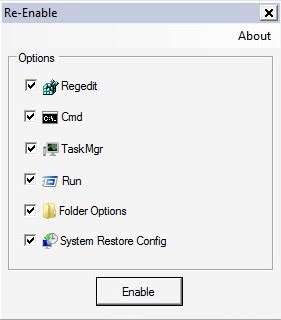
Windows Vista and Windows 7 users need admin rights to use the software program. The software program is also compatible with Windows XP. It can be downloaded from Softpedia.
Enter Re-Enable, a portable software program for the Windows operating system that can enable several disabled core functions of the Windows operating system. Re-enable can currently enable the following Windows functions if they have been disabled by a computer virus (or other program or effect).
- Windows Registry
- Command Line Tool
- Windows Task Manager
- System Restore Config
- Folder Options
- Run command
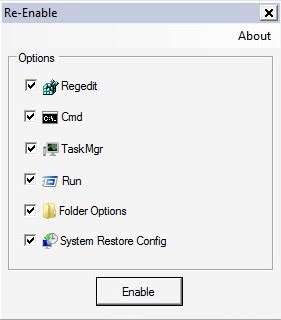
Windows Vista and Windows 7 users need admin rights to use the software program. The software program is also compatible with Windows XP. It can be downloaded from Softpedia.




